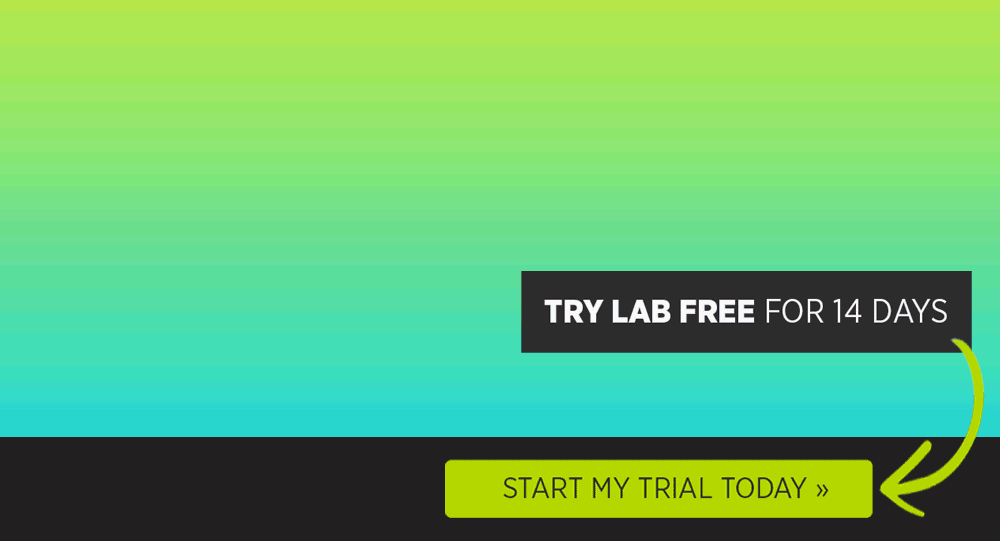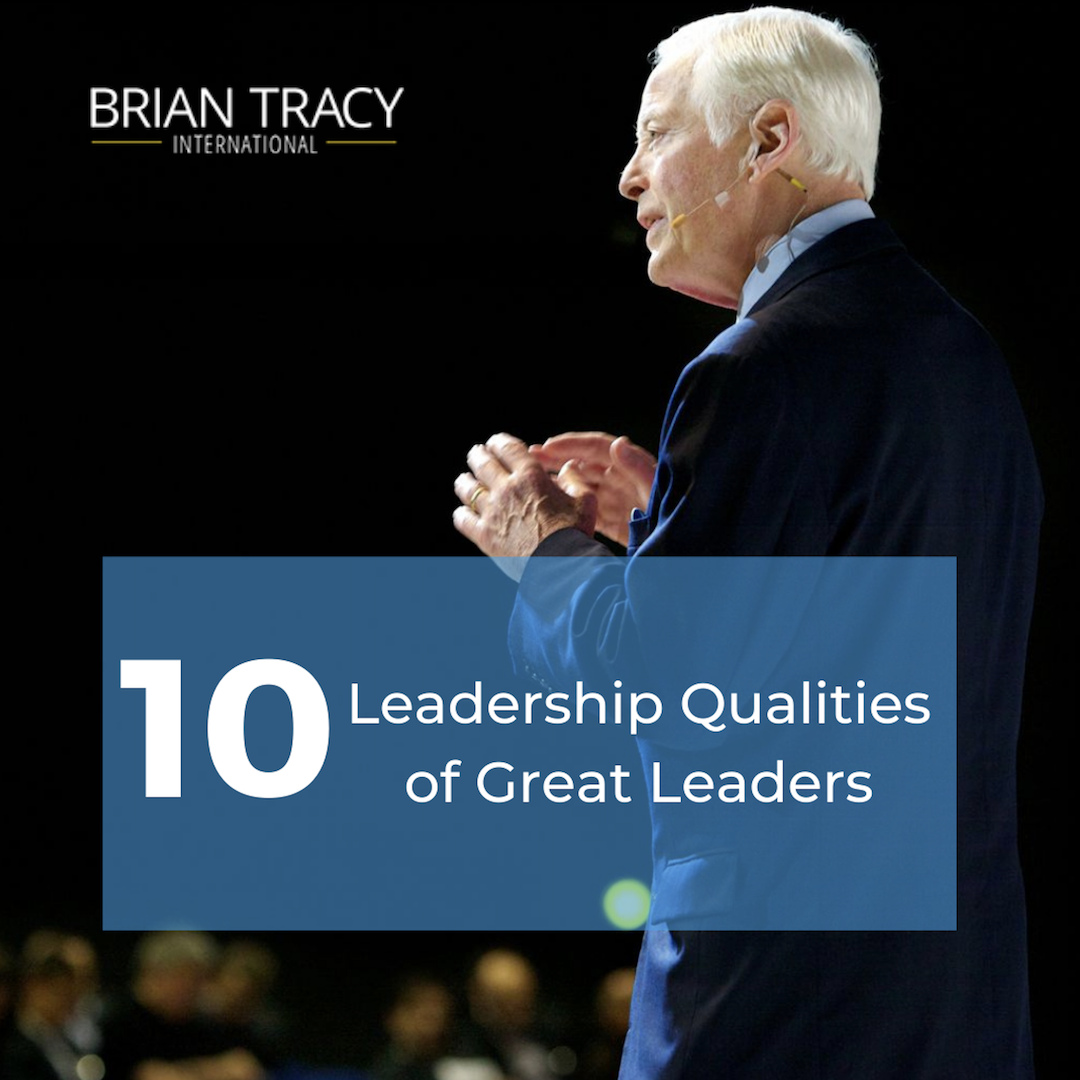All posts by Amel
Ecommerce Website SEO: Unlock 3D Images & Google AR to Increase Sales
Google is taking the user experience to a whole new level by incorporating augmented reality (AR) into its search results making ecommerce website SEO a must. Google AR will offer a more immersive and interactive way to discover and interact with the search results.
One of the ways Google is using AR is through the Google Lens feature, which enables users to point their camera at an object or place, and get information about it. For instance, if you point your camera at a historical building, Google Lens will give you information about it, including its history, location, and reviews.
Another way Google is utilizing AR in search is through its integration of AR in Google Search. This allows users to visualize how products would look in real life, such as furniture, providing them a better idea of how it will fit in their own space. This can help users make more informed purchasing decisions and get a better understanding of the product before buying it.
What is Google Lens
Google Lens is a feature provided by Google that uses image recognition technology to identify and provide information about objects, landmarks, and text in a photo or live camera feed. It is available through the Google Photos app and Google Assistant on Android and iOS devices, and also in the Google search app for iOS.
Users can point their camera at an object or text and Google Lens will analyze the image and provide relevant information, such as the name of a landmark, the ingredients in a dish, or the price of a product. It can also be used to translate text, scan barcodes and QR codes, and even solve math equations.
Google Lens can be useful in various scenarios, such as when you need to know the name of a plant, when you need to translate a menu in a restaurant or when you need to find more information about a product you are looking to buy. It’s designed to be a quick and easy way to get information about the world around you.
3D Images & Google’s AR Feature on SERP
Using 3D images on a website and Google AR feature on SERP (Search Engine Results Page) can help grow your ecommerce website SEO and business in several ways:
Increased customer engagement:
3D images allow customers to visualize and interact with products in a more engaging and immersive way, which can increase customer engagement and ultimately drive more sales. Additionally, Google AR feature allows customers to preview products in their own environment, which can help them make more informed purchasing decisions.
Improved visibility and traffic:
By using 3D images on your website and Google AR feature, you can improve your visibility and increase traffic to your website. When customers search for products on Google, they will be able to see your 3D images in the SERP, which can make your products stand out and increase the chances of customers clicking through to your website which ultimately will improve your ecommerce website SEO.
Increased conversions:
By providing customers with an engaging and immersive shopping experience, you can increase conversions and boost your ecommerce business. Not only that, by using 3D images on your website and Google AR feature can make your products more appealing to customers, which can lead to more sales and increased revenue.
Better Ecommerce SEO:
Using 3D images and Google’s AR feature can also help you improve your ecommerce website SEO by using structured data and other techniques. When you use structured data to describe your 3D images and products, it makes it easier for search engines to understand the content of your images, which can help you rank higher in search results.
Better customer experience:
Using 3D images and Google AR feature can make the customer experience more enjoyable and interactive. Your customers can have a better understanding of the products they are looking at, which can reduce the chances of returning a product and increase customer satisfaction.
In a nutshell, by using 3D images on your website and Google AR feature on SERP, you can provide customers with an engaging and immersive shopping experience, increase conversions, improve visibility and traffic to your website, boost your ecommerce website SEO and business, and provide a better customer experience.
How To Rank Your Products Images In Google’s AR Feature:
There are several strategies that can be effective for ranking products images in Google’s AR feature:
Use high-quality images:
Google prioritizes images that are clear and visually appealing. Make sure the images of your products are high-resolution and accurately depict the product. This should be an integral part of your ecommerce website SEO priorities.
Use structured data:
Google uses structured data to understand the content of an image. By adding structured data to your images, you can provide Google with more information about your products, which can help them rank higher in the AR feature.
Optimize file names and alt tags:
The file names and alt tags of your images should accurately describe the image and include relevant keywords.
Include in your website AR ready:
Google AR feature relies on the web page to understand if that image is AR ready. Having a AR ready website will help you improve your ecommerce SEO which get your site to rank higher in the search.
Optimize for mobile:
Google AR feature is primarily used on mobile devices, so it’s important to optimize your images for mobile to ensure they load quickly and display correctly.
Why should you care about AR? Well, let’s face it. It is important for ecommerce because it allows customers to visualize and interact with products in a more engaging and immersive way, which can increase customer engagement and ultimately drive more sales. Additionally, ecommerce website SEO can help your store to rank higher in the Google AR feature which can also increase your brand’s visibility and lead to more traffic to your website.
How to Make Your Store Ready for AR
To make a website AR ready, you’ll need to take several steps:
Use web technologies that support AR: There are several web technologies that can be used to create AR experiences, such as WebXR, AR.js, and A-Frame. These technologies allow you to create 3D models and animations that can be displayed in a web browser using AR.
Add AR assets to your website: You’ll need to create or obtain 3D models and animations of your products that can be displayed using AR. These assets should be optimized for web and mobile devices, and should be in a format that is compatible with the web technologies you’re using.
Use structured data: To enable the AR feature, you’ll need to add structured data to your website that describes the AR assets and the corresponding products. You can use schema.org vocabulary for this.
Test and optimize: Test your AR experiences on different devices and browsers to ensure they work correctly and provide a good user experience. Optimize your website for performance and accessibility to ensure that the AR experiences load quickly and are accessible to all users.
Use AR browser support: Make sure your website is optimized for AR browsers like 8th Wall, ARKit, ARCore, and WebXR. This will help you to provide a better AR experience to your customers.
Use AR on your product pages: Try to implement AR on your product pages, this way customers can see how the product looks in their own environment before purchasing.
Use AR on your product categories: Use AR on your product categories, this way customers can see how the product looks in their own environment before purchasing and also they can compare with other products.
By following these steps, you can create an AR ready website that provides customers with an engaging and immersive way to interact with your products, ultimately driving more sales and boosting your e-commerce business.
3 AR Tools to Implement AR on Product Pages
8th Wall: 8th Wall is an AR development platform that allows you to create AR experiences for web and mobile devices using web technologies such as A-Frame and AR.js. It has a simple drag-and-drop interface that makes it easy to create AR experiences without coding. It also supports a wide range of devices and browsers.
ARKit & ARCore: ARKit & ARCore are Apple and Google’s native AR development frameworks for iOS and Android respectively, that allow developers to create AR experiences for mobile devices. They can be integrated with Unity and Unreal Engine, making it easy to create high-quality, interactive AR experiences.
Vuforia: Vuforia is an AR development platform that allows you to create AR experiences for mobile devices, using Unity, and it also supports web AR. It includes features such as image and object recognition, and it also supports a wide range of devices and browsers. Additionally, it has a visual editor that makes it easy to create AR experiences without coding.
These are some of the popular tools that can be used to implement AR on product pages, they allow you to create engaging and interactive experiences that can help customers visualize and interact with your products in a more immersive way. It is important to note that depending on the complexity of the project and the resources available, you might need to consider hiring a developer or a specialized agency to implement AR on your product pages.

Gleam.io Review Results: Could You Use it to Grow Your Ecom Business
Gleam.io Review: What is Gleam.io and how it can help you grow your business
Today, the market is flooding with various contests and giveaway platforms, but Gleam stands apart. It is a famous marketing platform used by many leading brands and businesses. Gleam.io interface is intuitive, so learning is easy, and you can quickly get the most out of its valuable features and functionality (I’ll share my findings in this review).
In a nutshell, Gleam is a customer engagement platform that helps you grow your brand visibility. It offers a suite of tools to help you drive traffic, increase conversions, and measure success.
The software can be used to create custom contests, sweepstakes, and giveaways with the help of their templates, widgets, and integrations. You can also use it to engage with your customers by running timed-based competitions on social media or by rewarding them with coupons or discounts on their purchase at your store.
Gleam is also capable of integrating with Facebook Ads Manager to run campaigns on Facebook as well as Google Analytics to measure the ROI of campaigns on various platforms.
I’ve summarized below my thoughts on Gleam.io but you’ll need to read the review to see how you can make use of this platform to increase your users’ engagement with your brand on all the different social platforms.
Do I Recommend Gleam.io?
I’m detailing my findings in this review to help you make a sound decision in selecting the right platform. So, based on my review of the tool, I recommend Gleam to brands who value both simplicity and gamification, need something that does not require a lot of technical involvement, and want something that can be launched in just a few clicks.
Their documentation is extensive and easy to comprehend. In addition, they have given more than 50 ways to use the software platform, including distribution hacks, milestone campaigns, campaign launches, social campaigns, and much more.
Being a MarTech tool, Gleam.io is userfriendly, easy-to-use, and highly productive tool and you should definitely add to your tech stack.
How Do Gleam.io Giveaways Work?
You first start by selecting which type of activation you want to run… Competitions, Rewards, Captures or Galleries. Then you follow below 5 steps:
- Setup: you enter the name of the campaign, starts and ends time, time zone, terms & conditions.
- User Details: Choose how your users log in and what info they must provide. You can select to add an email form in this step to collect more data from users.
- Entries: You select all the different ways users can receive points. You can select between Instagram Entry, Visit a profile, view a post, reshare a tweet, watch a YouTube video, signup to your newsletter and many more options to choose from. See screenshot below.
- Prizes: here you can customize the Prize Area of the Gleam Widget. You can give a detailed description of the prize and add any exceptions for entries (like including or excluding a specific country, age restrictions, etc.)
- Post Entry: in this section you will find the script to embed the Gleam widget on your own landing page. You can also select to have Gleam host the widget for you and you can get access to the specific URL to use for that. You should add your Facebook Pixel and Google Analytics ID in this section for better users’ tracking and Ad retargeting.
Here are the four Apps to build your campaign on Gleam Widget:
Competitions App:
Running a contest can help your company in many ways. It’s a great way to engage your audience, improve your brand awareness, and drive more traffic to your website. Gleam.io has various contest templates to choose from. One of the easiest one you could set-up in under 15 minutes is the Refer-A-Friend contest.
This one can help you grow your reach and build a bigger email list and followers.
Here are some examples of Contests you can run using the Gleam.io platform:

Rewards App:
You can reward your users in different ways, and the Rewards templates cover almost all possible ways to reward the participants and grab the opportunity to collect users information. You can begin with discounts and go for gift cards. Here are some templates:

Capture App:
As its name suggests, this collection of templates is for capturing emails for your next email campaign. You can employ different techniques to compel your prospects to give you their email address willingly! Moreover, it offers integration of a whopping number of providers which is around 25+.

Galleries App:
Suppose you have a treasure of user-generated content that speaks in your favor. In that case, a gallery is an app that gives you an opportunity to display them to your prospects and win their trust.
You can sync the content of the Gallery with the Competition and Rewards apps to get the most out of it. Moreover, it allows you to pull images from hashtags, Facebook pages, and posts. You also can let your users vote on images in the Gallery and share submissions with your audience.

Gleam.io Pros and Cons:
I’m summarizing what I like and what I don’t from my time reviewing Gleam. There are many pros to Gleam.io such as its ease of use, its ability to send out emails automatically to entrants, and the fact that it is free for anyone who wants to try it out.
Pros:
+ Ease of use
+ Integrates with more than 25+ services
+ Sends emails automatically to entrants
+ Offer a free plan to try it out
+ Upgrade, Downgrade or cancel any time
+ Offers various templates
+ Can embed the widget’s script any landing page
+ Can host the widget on Gleam’s URL
+ Randomly select a winner with one click
+ Create a recurring campaigns
+ Include or exclude countries
Cons:
+ Can be costly for solo entrepreneurs
+ The most affordable yearly plan (Hobby Plan) doesn’t offer email capture option.
Is Gleam.io Legit?
Gleam.io is a SaaS business incorporated in Australia and based in Melbourne. Gleam have a fully remote team from all over the world.
The company was founded on April 1st, 2013 and has grown to serve 1M+ businesses of all shapes and sizes worldwide, and surpassed the huge number of 2M sites created inside the platform according to Gleam’s website.
Gleam.io Pricing
Gleam offers three subscription tiers: Pro, Business, and Premium. The screenshot below lists the difference between the three. The differences are mainly the added features such as Linkedin entry, Product Hunt, and Viral share with SMS, Whatsapp, Messenger, and some options for integrations (infusionsoft, hubspot, API, etc.).

Gleam’s pricing structure is as follows:
ProPlan
- Monthly: $97 per site, billed monthly
Yearly: $948 – works out to $79/month
BusinessPlan
- Monthly: $397per site, billed monthly
Yearly: $3,588 billed yearly – works out to $79/month
PremiumPlan
- Monthly: $997 per site, billed monthly
Yearly: $8,988 billed yearly – works out to $749/month
Save up to 24% when subscribing to a Yearly Plan and get double the limits with a yearly plan.
Gleam offers a Free plan which allows you to run unlimited competitions however it comes with limited features & user data.
See Gleam.io prices for each of their full package plans here.
Gleam.io also offers the option to buy a plan for one of their four apps individually (Competitions, Rewards, Galleries, Captures) or choose the full package plan, where you have access to a long list of features and you get access to all four apps. You should check for the price of each App that interests you more.
Should I buy a Subscription to Gleam.io?
I’ve been using Gleam for a few years, would I recommend it to others?
You bet!
Gleam offers a quality tool with a user-friendly interface. I strongly recommend it if you want to create giveaways with various supported platforms to get traffic, grow your business and community, build your email list, or gain momentum and engagement on all social media platforms. The apps are easy to learn and building the widget is easy and requires no technical skill. You can build a Contest and launch it in just 15 to 30 minutes.
You can cancel, upgrade or downgrade your subscription anytime just by just clicking cancel under your Plans tab and it’ll automatically switch you to the free plan on your anniversary date.

The 100 Day Challenge Bonus & Exclusive Interview with Gary Ryan Blair
About 3 – 4 years ago I had some challenges with staying focused and setting goals. So I joined the 100 Day Challenge to get some help in reaching my crazy goals and since then I became a huge fan of the 100 Day Challenge program.
I had the great opportunity to do an exclusive interview with Gary Ryan Blair, known as “The Goals Guy” and founder of the 100 Day Challenge.
My goal with the interview is to give you some tips and strategies to reach your goals and finish the year strong. It’s also an opportunity if you don’t know what the 100 Day Challenge is, to learn more about it and see how it will help YOU finish the year strong too.
So make sure to listen to the interview below and check out the link I have to the website. I’ve also included a special bonuses if you decide to sign-up for the 100 Day Challenge via my link, which will transform your life (keep reading).
Click Below to Listen to My Interview with Gary Ryan Blair:
=> Click here to Access Your FREE Manifesto! <=
What Is the 100 Day Challenge?
The 100 Day Challenge program consists of over 100+ video training, each roughly 5 minutes long, that you will receive each day of your challenge. You will also get access to an app that will help you stay focused each day during the challenge.
The program is designed to help you set your goals, stay motivated, focused, be accountable, and take massive action towards reaching your goals. As a result, you will be able to achieve extraordinary things (just like I did) within the span of 100 days.

I’m Throwing In a SPECIAL BONUSE!
I have added a special bonus to anyone that takes action and signs up for the 100 Day Challenge. I’ve received so much benefit from this program that I want you to benefit from it as well. Make sure to send an email with a copy of your receipt to: amel @ focusintoprofits.com (without space).
BONUS: Distraction Neutralizer ($67 value)

When you sign-up for the 100 Day Challenge via this link, you will get access to a step-by-step course that shows you how to break your own habits by learning how your brain ticks through your strengths and weaknesses.
You will learn a Breakthrough Method that shows you how to create a Laser-Sharp Focus to get things done…Customized to you – by breaking your own habits, pinpointing where it happens before it happens… So that you can take complete projects that have been causing you regrets. You’ll finally get the Success you’ve wanted to achieve![/one_half_last]
Follow These Special Instructions Carefully!
To qualify for the bonus, you MUST first and foremost sign-up through this link here on this website:
=> Click here to sign-up for the 100 Day Challenge
and receive your special bonus! <=
To make SURE that we get credited for your purchase, so that you get your BONUS, you should empty your browser cache (instructions at the bottom of the page). Close all your web browser windows, then click on the link to our bonus page again, then click on any of the purchase buttons on this page.
Important! All bonus claims will be manually verified and you will not be sent your bonus if you did not follow these instructions.
In order to claim your bonuses, please send your Payment Receipt to: amel @ focusintoprofits.com (no space) with ‘100 DAY CHALLENGE’ in the subject.
I will then contact you individually and schedule the times when we’ll be hosting the webinars for you.
=> Click here to Access Your FREE Manifesto! <=

9 AI Tools for Successful Marketing Funnels
Introduction to AI Marketing Funnels: Customer engagement has quickly become a widespread use for AI in the retail industry and beyond. With more customers expecting a hyper-personalized, real-time experience, the demand for AI technology in marketing has never been greater.
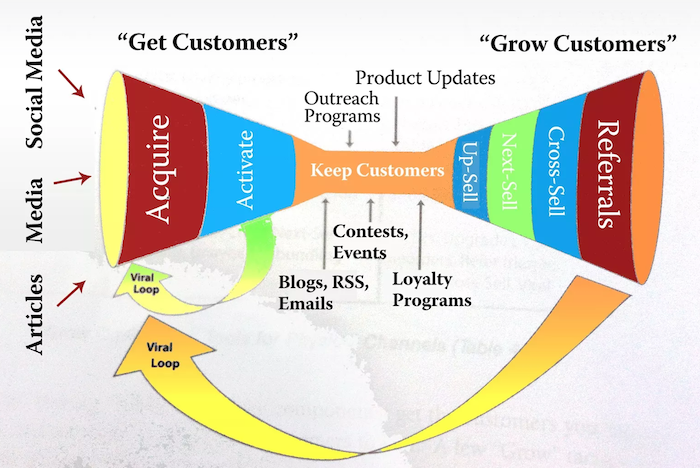
Disclosure: This content is reader-supported, which means if you click on some of our links that we may earn a commission.
It makes sense, then, that so many marketing AI tools and software are targeting the conversion funnel.
From lead generation to lead nurturing to conversion, funnel AI tools help marketers improve their strategy and streamline their processes.
Even small businesses need to adopt AI technology to keep up.
The good news is there are many tools and software platforms available, so you are likely to find one that meets your needs.
9 AI Tools for Successful Marketing Funnels
Here is a deeper look at nine of the top AI tools for successful marketing funnels.
1. Systeme

Systeme offers an all-in-one sales and marketing funnel software that enables you to build and manage your funnel like a boss.
From creating a landing page to teaching an online course to manage your affiliates, the Systeme.io platform provides an array of tools.
The free plan only allows up to 1,000 contacts, so you’ll need to upgrade if you need more.
Systeme also offers three paid plans, including:
- Startup $27/month: Up to 5,000 contacts
- Webinar $47/month: Up to 10,000 contacts
- Enterprise $97/month: Up to 15,000 contacts
If you need more than 15,000 contacts, custom plans start at $147 per month.
If you are just starting out, you will be happy to know that all plans include:
- unlimited emails
- unlimited file storage space
- unlimited membership site members
- no transaction fees (Stripe and PayPal platform fees may apply)
- affiliate programs
- online support
For a truly all-in-one platform, Systeme stands out as both robust and affordable.
Who Should Use Systeme?
Marketers looking to consolidate their suite of marketing tools and processes and rely on one tool.
2. Exceed.ai
According to data from Sales Insights Lab, 50 percent of prospects aren’t a good fit for what you sell.
Instead of using your salespeople to weed out the duds, Exceed’s personalization and lead qualification automation can do it for you in less time.
Use Exceed.ai in the lead nurturing and conversion stages of your marketing funnels.
With Exceed’s top-notch AI technology, engage your leads in human-like conversation.
The platform can even schedule meetings for your reps and bring you that much closer to the sale.
You’ll need to request a quote from Exceed.ai to learn more about the package that fits your budget.
Who Should Use Exceed.ai?
Businesses and organizations that need the greatest help in their sales funnel’s lead nurturing and conversion stages.
3. Saleswhale

All too often, lukewarm leads are left to cool down.
While you may have trouble allocating resources to less-than-enthusiastic leads, Saleswhale has your back.
Saleswhale is a SaaS product that uses AI to identify, engage, and convert neglected leads.
Using automated follow-ups, referral handling, and interest qualification, Saleswhale’s AI assistants offer a best-in-class experience for you and your leads.
With the free plan, you can begin to nurture and convert up to 200 leads per month.
For additional leads and active email campaigns, paid plans include:
- Starter $495/month: Up to 500 leads/month, one active campaign
- Plus $1,495/month: Up to 2,500 leads/month, three active campaigns
- Professional $2,495/month: Up to 5,000 leads/month, 10 active campaigns
Who Should Use Saleswhale?
Companies strong in lead generation, but who need assistance in lead nurturing and conversion.
4. Appier

Similar to Systeme, Appier is an all-in-one sales tool with a full suite of AI services.
This SaaS can help with prospecting to transactions with its robust data science platform.
Where Appier excels is in cross-advertising solutions.
Using AI, Appier can effectively segment your audience to drive maximum lead conversions.
You no longer need to create campaign after campaign hoping to hit the mark, as Appier will do the dirty work for you.
Appier’s pricing is not available on their website, so you’ll need to reach out to learn more about their tools and their potential fit with your business.
Who Should Use Appier?
Companies looking for a comprehensive suite of AI-powered marketing tools.
5. ClickFunnels

If you are looking for an end-to-end sales funnel solution, then consider ClickFunnels.
Utilizing AI sales models and neural sales data, ClickFunnels aims to improve the marketing experience for businesses of all sizes.
ClickFunnels enables you to easily create funnels, build websites, and manage affiliates.
This means you can collect, nurture, and convert leads using just one platform.
With more than 100,000 entrepreneurs using or having used the platform, it has undoubtedly made a name for itself in the industry.
While there are no free plans available, there are plans for almost any business’ budget.
These include:
- Basic $97/month: 20 funnels, 100 pages, three payment gateways, and three domains
- Platinum $297/month: Unlimited funnels, unlimited pages, nine payment gateways, and nine domains
- Two Comma Club $2,497/month: Unlimited funnels, unlimited pages, 27 payment gateways, and 27 domains
All plans come with chat support and video training.
Who Should Use ClickFunnels?
Companies who want an all-in-one solution that offers hand-holding and easy-to-use templates.
6. Data Studio

Previously known as BrightFunnel, Data Studio by Terminus is a funnel reporting tool that connects marketing platforms to deliver beautiful, insightful analytics.
When your sales funnel is fully implemented, it is crucial to evaluate it regularly.
While many marketing tools and services provide their own data and reports, they may not be as robust as you need.
With Data Studio, you can create custom reports for marketers, executives, and stakeholders.
Pricing is not readily available on the website, but you can schedule a demo to learn more about the platform.
Who Should Use Data Studio?
Marketing teams need a cohesive analytics and insights platform to bring their sales to funnel data to life.
7. Akkio
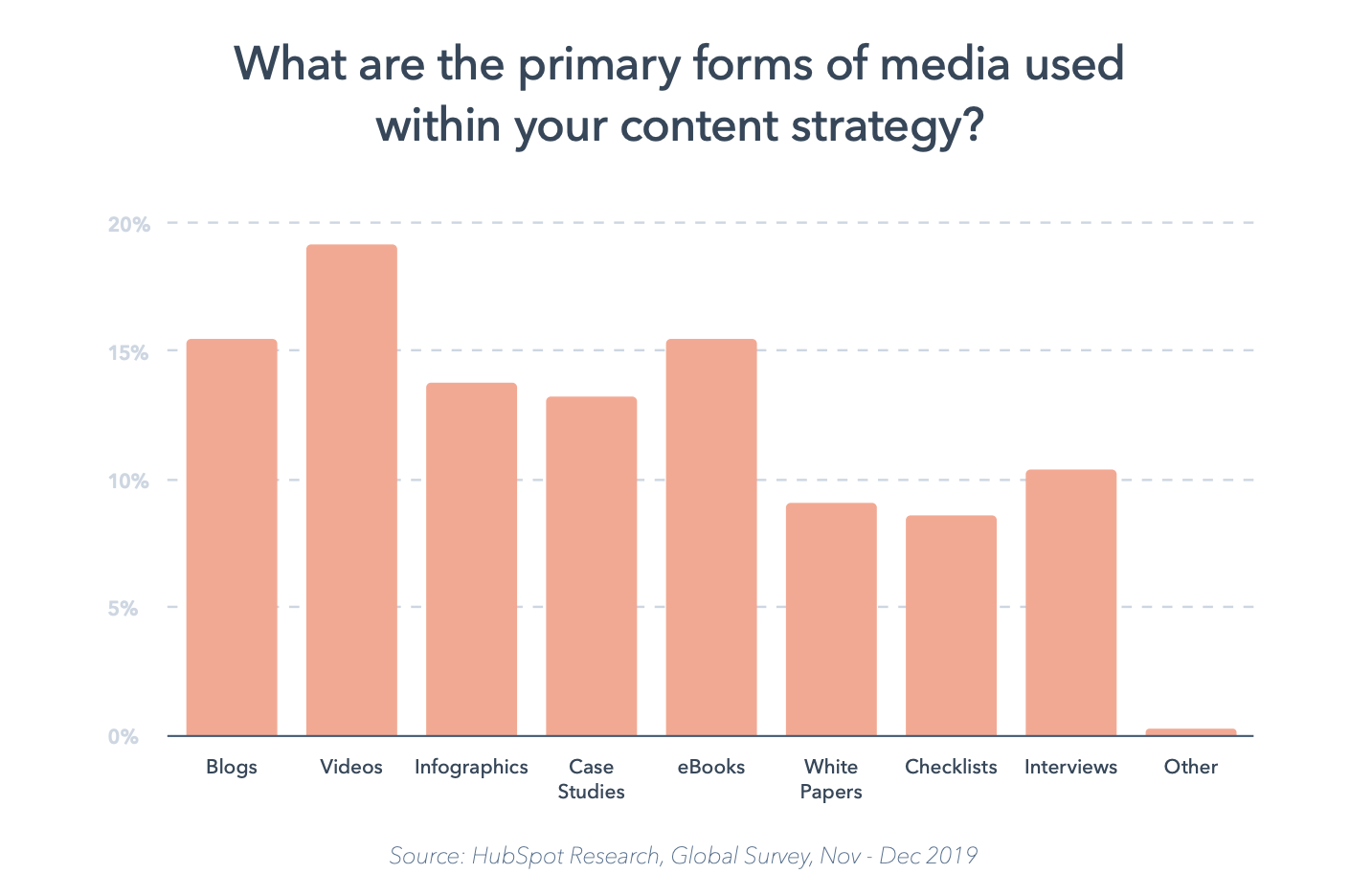
According to HubSpot, the top priority for marketers is generating leads.
However, as any marketer can tell you, not all leads are created equal.
You can spend your time manually poring over the data to determine your best path forward, or you can let Akkio take the reins.
Akkio is an AI marketing platform with tools to support every stage of the funnel.
Where it excels, however, is in its augmented lead scoring and churn reduction technology.
Using data-driven insights, Akkio aims to narrow in on the leads with the greatest chance of a conversion.
For as low as $50 per month, billed annually, you can give Akkio a try with very little risk.
The features included in all plans are:
- unlimited users
- unlimited data
- unlimited flows and deployments
- integrations and API
- model reports
Who Should Use Akkio?
Companies looking for a scalable, data-driven solution.
8. Bant.io

If you are hurting for qualified leads, you should know you’re not alone.
According to HubSpot, 61 percent of marketers consider a lead generation to be their top challenge.
The good news is there are marketing AI tools, like Bant.io, that can help.
Bant.io offers an impressive array of lead generation tools and services.
These run the gamut, including:
- social outreach
- pay per click ads
- retargeting ads
- sales chatbot
Unlike many one-size-fits-all options, Bant.io plans are customizable to meet your business’s needs. Just add the modules you need and leave the rest.
The modules include:
- Email Outreach: $795/month
- Social Outreach: $495/month
- Retargeting Ads: $395/month
- PPC Ads: $395/month
- Sales Chatbot: $95/month
With Bant.io’s automated services at your fingertips, you will soon find yourself buried in qualified leads who are ready to take the next step.
Who Should Use Bant.io?
Marketers who favor a piecemeal approach to lead generation.
9. Funnel.io
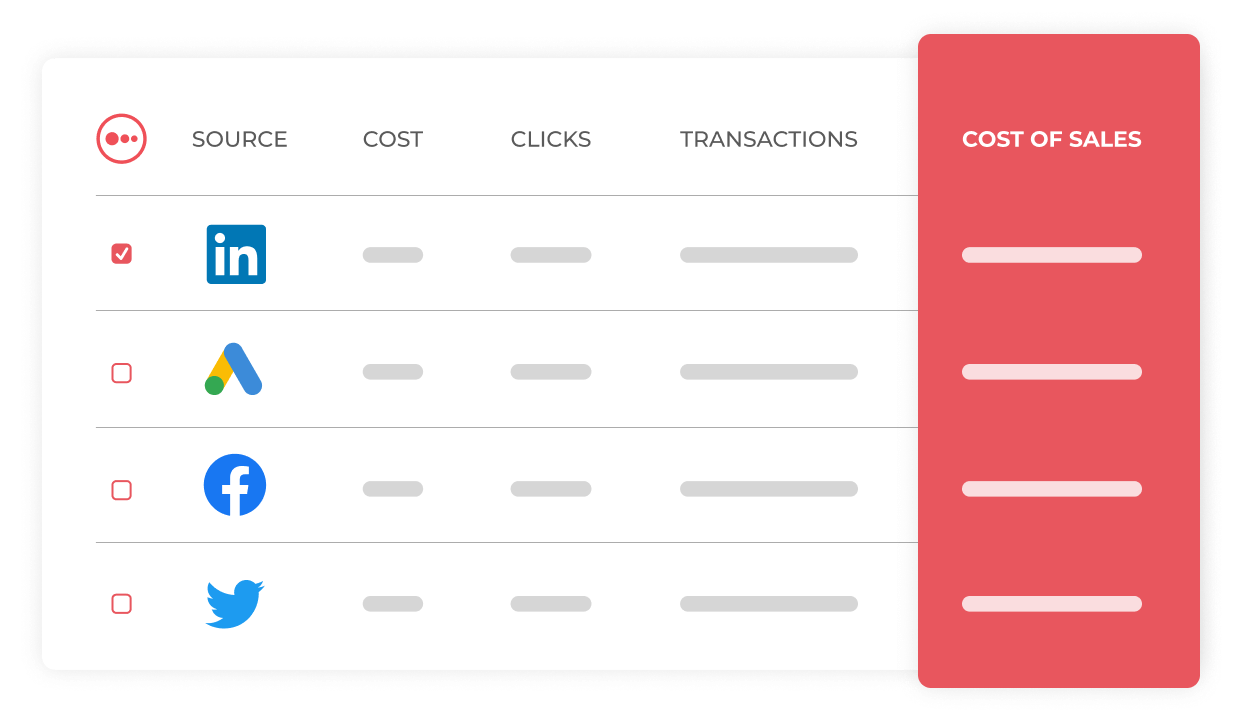
It’s not enough to have a marketing funnel in place.
You must evaluate every step of your funnel on a regular basis.
While most funnel tools will have their own reporting, they may not always present you with the big picture.
That’s where a reporting tool like Funnel.io comes in.
With 500+ data connections available, Funnel.io makes it easy to build reports that touch on all areas of your business.
Can’t find the data source you need?
The team at Funnel.io will work with you to get it added to their platform.
There are a variety of plans available, including:
- Essentials $399/month: Connects to 260 platforms, five seats, email support
- Plus $999/month: Connects to 500+ platforms, unlimited seats, email and chat support
- Enterprise $1,999/month: Connects to 500+ platforms, unlimited seats, priority email and chat support and a Customer Success Partner
All plans are billed annually.
Who Should Use Funnel.io?
Marketers or agencies looking for a comprehensive and collaborative reporting platform.
Frequently Asked Questions About Marketing Funnel AI Tools
Do you have questions about funnel AI tools?
Take a look at the most frequently asked questions below.
What Role Will AI Play in Marketing in the Future?
With increased expectations from both B2C and B2B customers, there will continue to be a need for AI tools in marketing and sales.
This isn’t just within the retail industry, but healthcare, food services, technology, and beyond.
What Should I Look for in a Sales Funnel AI Tool?
First, you want to find a tool specializing in the sales funnel stage your business most needs help with (lead generation, lead nurturing, conversion, or all stages).
Then consider how easily the tools available fit into your daily workflow so you can choose the right one for your business.
When Should I Consider an All-in-One Solution?
Whether you are just getting started or you would like to consolidate your marketing efforts, an all-in-one solution can be a smart option.
The benefit is having all of your data in one place which can improve your ability to use it.
What Types of Businesses Benefit Most From Sales Funnel AI Tools?
With the explosive growth of marketing funnel tools utilizing AI technology, there are tools available for just about any budget.
From small businesses to large corporations and marketing firms, just about any business can benefit from AI-driven sales funnel tools.
AI Tools for Successful Marketing Funnels: Conclusion
Marketing automation and AI are here to stay.
This is why companies big and small need to make the shift to using marketing AI tools sooner rather than later.
There is no one-size-fits-all approach to marketing automation.
Luckily for marketers, there are plenty of tools, platforms, and software to choose from.
Whether you choose an all-in-one solution or a platform that specializes in just one step of the funnel will depend on your needs.
Whatever you choose, just know you are taking an important step in future-proofing your digital marketing processes.
Which of the above marketing funnel AI tools would be a beneficial addition to your business?
Source: neilpatel.com

Great Tips For Truly Effective Time Management
You may feel that time slips through your fingers like sand; however, you are not the only person who feels this way.
Everyone has the same time, but some use it more wisely.
This article will help you to better manage your time.
Read on for great time management tips.

Use a timer.
When you aren’t able to focus, set a timer for a limited time.
For example, set a timer for work time and then take a break.
Plan in Advance
A good time management practice is to do things one day in advance.
If you can, be sure you start working on what you need to do tomorrow before the day arrives.
As your day ends, create tomorrow’s to-do list.
In this way, you will be well prepared for the challenges of the day.
Don’t Waste Time
Do not waste your time during the day.
Estimate the amount of time each task will take, and set a completion time.
This can help you improve your time management.
As you cultivate good time-management skills, you may start to find gaps of free time in your day.
You can either employ these “bonus hours” to work on new tasks or take personal time to rest and relax.
Take Review of Your Time
Begin each day by reviewing your schedule and making any necessary modifications.
When you have a clear picture of the tasks you want to accomplish at the start of each day, your days will be more productive.
Think over the day and make sure you have enough time.
If effectively managing time is a problem for you, try to analyze what the results of your present work process are.
Try to determine why, for example, you leave many tasks unfinished.
To use your time efficiently, you need to identify what you are doing right and the things you’re doing wrong.
Planning a day ahead will help you un-stress.
This is accomplished via a detailed plan of action or a to-do list for the next day.
Doing this allows you to feel more relaxed and not rushed, leaving plenty of energy left over for the following day.

Prioritize Your Tasks
Take care of the most important items on your list first.
Often, we waste time performing tasks of little consequence. I
f you prioritize everything, you can use your energy getting important things done.
Make your list of tasks that need to be done and prioritize them.
Be Smart in Time Management
When you find yourself managing your time poorly, consider for a moment how you’re putting your time to use.
Use your time in a smart way.
Check your messages at designated times only.
By paying attention to these items right away, you’re getting distracted from the task at hand.
Prepare Your Schedule in the Morning
Take time to plan the day each morning.
Grab a writing utensil and paper to jot down what you plan to do that day and the amount of time you plan to take to finish each item.
This will help you plan your day efficiently.
Avoid Interruptions
Unless you really have to do so, it’s not good to answer the phone, instant messages, or text while you’re busy with other things.
Every time you are interrupted, it gets harder to refocus on the subject at hand.
Once you have finished what you were doing, then you can reply to texts or return phone calls.
Staying on task can really improve your life.
Don’t get distracted by other things that pop up during a single task.
You may find that others try to have you work at a different time before you have finished your task.
Do not let them do this.
Focus on a Single Task
Complete your current task before beginning another task.
Be aware that it really is not possible to do everything you want to do.
In fact, it’s almost impossible.
Chances are, most of your results are produced by a small percentage of our thoughts.
Finish as much as you can but try to remain realistic about what you can accomplish.
Conclusion
When you put these tips to good use, you will notice how much more successful your day is.
The more organized your day is, the easier it will be to get through everything you want to attend to.
Use these tips to create change.

5 Tips for Effective Time Management at the Office
Many people today find it challenging to manage their time properly.
When you squander your time, you may not leave enough hours in the day for the tasks that are important to you.
The important things in your life may get pushed to the side if you spend too much time on other projects.

When it comes to managing your time wisely, calendars are a necessity!
You may prefer a printed calendar you can write on.
Electronic calendars are also very valuable to have.
No matter the method you choose, a calendar will help you organize your tasks and effectively manage your time.
If you seem to always be a step or two behind, pay more attention to deadlines.
If you procrastinate, your schedule will suffer.
By keeping on top of deadlines and appointment times, you will not have to leave important matters unattended to take care of things you have put off.

#1. Wisely allocate your time.
Consider how much time you have for each task and set a time to complete them. This can help you focus and to limit wasted time.
If you end up with extra free time, spend it on yourself or doing other tasks you are behind on.
Organize your schedule effectively for better time management.
By beginning each day with a realistic set of tasks to accomplish, you stand a good chance of succeeding.
Be sure you haven’t penciled in too much.

#2. If you’re finding it difficult to manage your time, concentrate on smaller tasks.
People don’t get things done on time when they multi-task.
Doing too many things at once leaves you flustered and exhausted, which means quality suffers! Breathe, relax and focus intently on one project until it’s done, then move on to the next.

#3. Practice prioritization throughout the day.
Sometimes, meaningless tasks can get in the way of your day.
Making sure that you do the most important tasks early when you’re most energized allows you to easily get through each day.
List the task facing you on a particular day.
Give some thought to how important each one of them is, and start with the most vital ones first.

#4. Learn to say no.
Someone who lacks the ability to say “no” is more likely to experience undue stress.
Evaluate your schedule if you find that you are often overbooked.
Can you get someone else to do this task?
If there is, it might be a good idea to ask for some help from family and friends.

#5. Close the door to your office when you need to really buckle down and get work done.
When your door is wide open, people think they can ask questions and discuss their problems.
Simply shutting the door provides you with a bit of privacy.
People will be aware that you’re busy and you can get more done.

It is not good to waste time. This rings true when looking for time off to relax.
Learn how to successfully manage time so that you can have a more stress-free life.
Follow the tips above to manage your time better and enjoy life a little more.

5 Ways to Better Manage Your Time
Do you often wish you had more time?
Do you feel like there are not enough in a day to complete everything?
If that’s a yes, getting better at time management can be very important for you.
Use these suggestions to help get you started.
#1. Use Calendar for Time Management
Calendars are a great way to manage time.
Many people like to use paper calendars that can be written on.
Other people prefer the versatility that a calendar on a computer or phone offers.
No matter what you use, a calendar can keep tasks organized so that you can effectively manage your time.
 #2. Respect Deadlines
#2. Respect Deadlines
Make yourself aware of deadlines if you find yourself late.
If you know that a deadline is coming, you may end up shuffling priorities and falling behind on other things.
By keeping on top of deadlines and appointment times, you will not have to leave important matters unattended to take care of things you have put off.
 #3. Learn Time Allocation
#3. Learn Time Allocation
For proper time management, you should do your best to allocate time properly.
Consider how long each item will take and when you expect it to be done.
In this way, you can improve the quality of your life by managing your time wisely.
If you wind up with some extra time, take a breather and relax a bit!
 #4. List Your Tasks for a Day To Manage Your Time
#4. List Your Tasks for a Day To Manage Your Time
Start a day by getting your schedule out and filling in blanks that may be in it.
If you know what you need to do as your day begins, the chances are better that you’ll achieve your goals.
Review your list carefully every day and make certain you have not put too much onto your list.
 #5. Include Interruptions in Your Time Management Schedule
#5. Include Interruptions in Your Time Management Schedule
When you are making a daily schedule, be sure to include time for interruptions.
If you don’t allow for unexpected things, you could mess up your day.
You won’t lose track of what you’re doing if you learn to expect the interruptions.
 This advice should help you to manage your time better.
This advice should help you to manage your time better.
Since time is so precious, never waste a minute of it.
Use your time efficiently to accomplish more throughout your life.

Everything You Should Know to Create a Useful Competitor Report
Analyzing and monitoring your competition is fundamental to any business’s success.
So what should a good competitive report include and how to take it from research to action?

Why Does My Business Need a Competitive Report?
There are many reasons why a business may need a competitive report, and all of these are valid:
- To better understand your target audience by researching how they find and engage with your more established competitor
- For market research: Understand what is currently available on the market and where your business fits inTo get an estimate of your future marketing budget
- To identify effective marketing tactics, etc.
Business owners that claim they don’t need a competitive report because they already know everything are clearly missing out. Competitive research is much more than copying your more successful competitor’s marketing tactics.
Actually, it is not at all about that because copying would never bring you ahead.
Competitive research is about understanding your target market and distinguishing your unique value proposition and consequently your unique marketing strategy to conquer it.
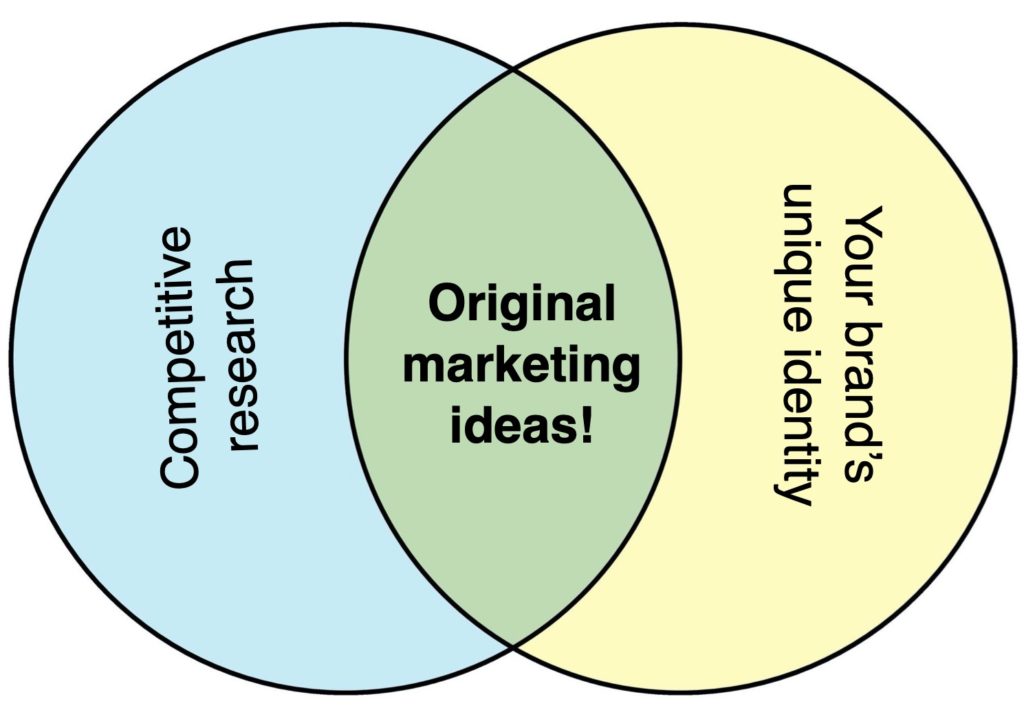
So what should a solid competitive report include?
Competitive Benchmarking
Competitive benchmarking means collecting the performance data of your competitors and comparing it to your business. It is used to measure and monitor your business’s performance against its competitors.
You can choose your own performance indicators to track and compare. These may include:
- Public traffic data (from tools like Ahrefs, Alexa, and Similar Web)
- Organic rankings
- Brand awareness and sentiment (based on brand mentions), etc.
This section in your report is going to always evolve but it is also fundamental because your whole competitive analysis will evolve based on KPIs you will identify as the most important for you.
Basic Overview of Competition
There are fundamental KPIs you are going to focus on and there are secondary metrics that will help you identify competitors to keep an eye on.
This section is about the latter. This basic section helps you look at your competitors’ secondary metrics at a glance to identify if there’s a definitive pattern to look deeper into:
- Backlinks
- Organic traffic
- Social media followers
- Social media engagement, etc.
- Tools like Ahrefs, Keyhole, and Similarweb will help you collect all the necessary data.
Detailed Dive into Organic Search Engine Optimization Tactics
Look at some key search engine optimization tactics your competitors are using:
- Which keywords are they focusing on?
- How are they optimizing their title tags and meta descriptions?
- Are they optimizing their old content and how often?
- What does their site architecture look like?
- How are they organizing their main navigation?
- What’s their internal linking strategy?
- What are their most successful pages (i.e. those that rank for the most competitive search queries)?
- What’s their semantic optimization strategy?
Try running a few of the most important pages through a tool called Text Optimizer to determine whether your competitors are doing a good job optimizing for search intent:
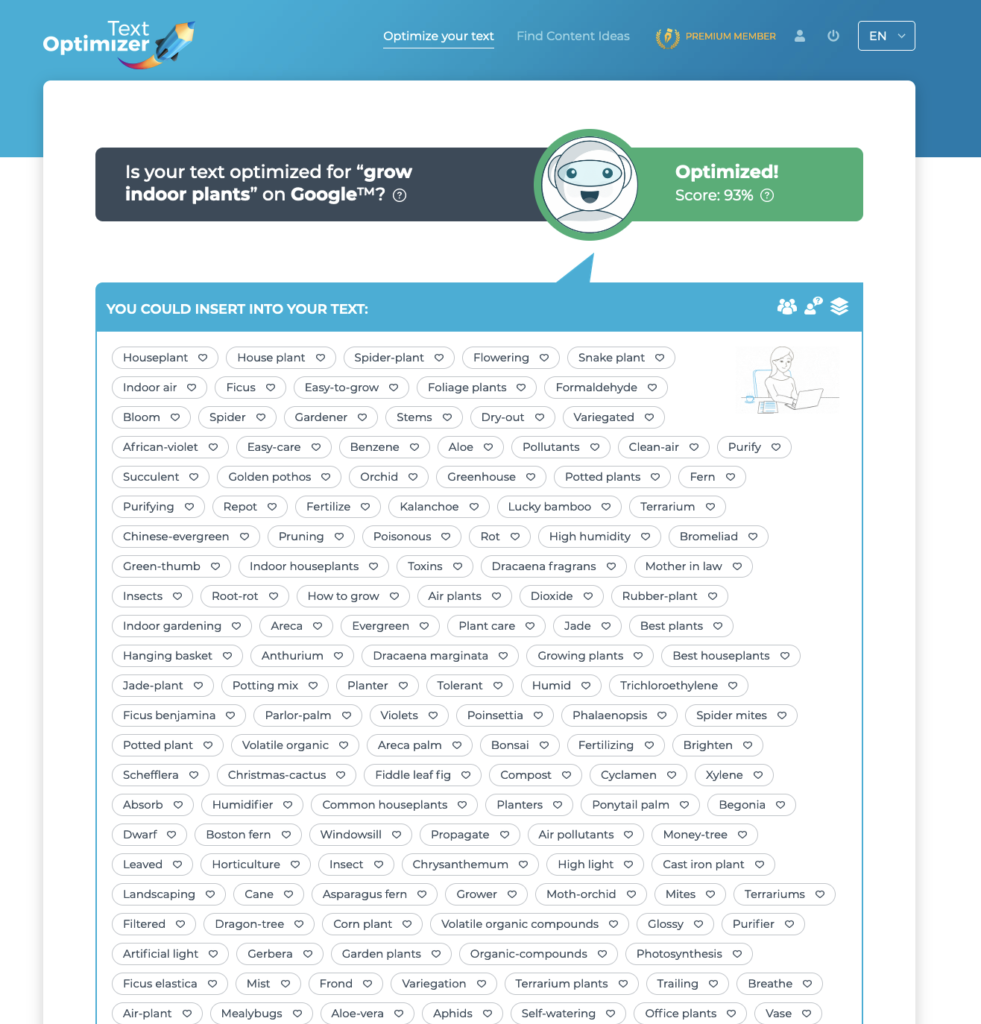
One of the most actionable steps here is to look at Content Gaps, i.e. researching which keywords your competitors are ranking but your site is not. This is a great way to expand your content strategy to include new keywords. Ahrefs provides this analysis, so it is both easy and effective:
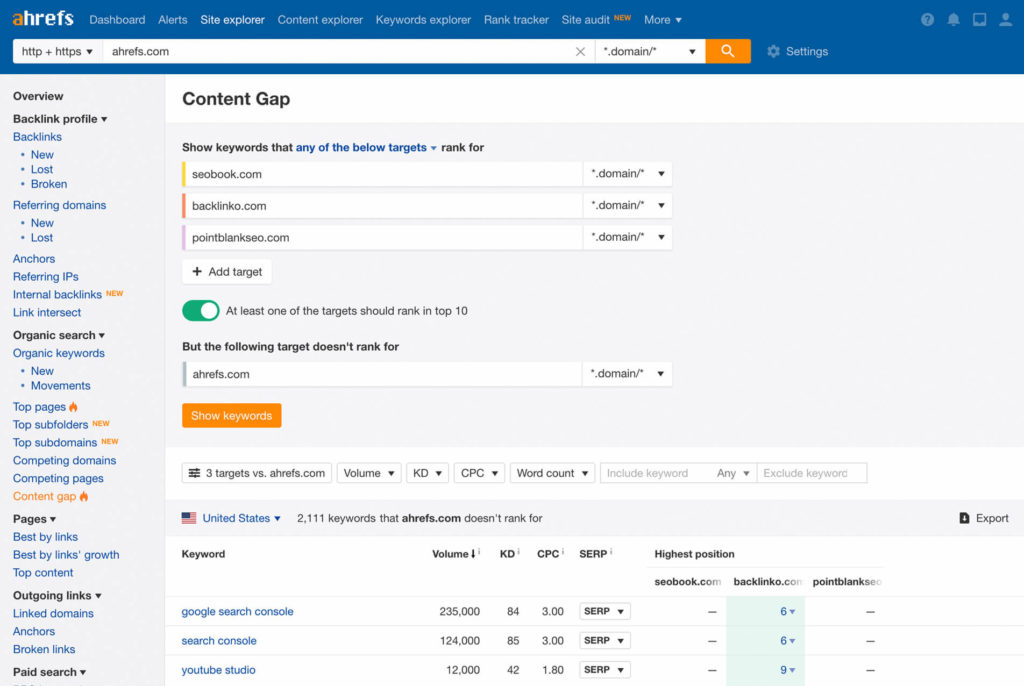
Competitors’ Backlink Research
Backlink research is important for many reasons but doesn’t just use it in an effort to “steal” some of those tactics or claim some of those links. Look at a bigger picture:
- Who are your competitors’ promoters (i.e. people who link to them) and how did your competitors win their hearts?
- Which PR tactics seemed to work best for your competitors and why?
- How are they utilizing content to generate backlinks?
The purpose of competitive backlink research is to understand what works for niche publishers and how you can build your own long-term relationships with them to outmatch your competitors in the long run.
There are quite a few backlink checking tools that would help you create this report.
Social Media Growth and Engagement
The first part of this section is, again, an overview giving you an idea on who to research further. Create a quick chart summarizing your competitors’ active social media channels, number of followers and friends, and their overall activity.
Keyhole can help you with that section:
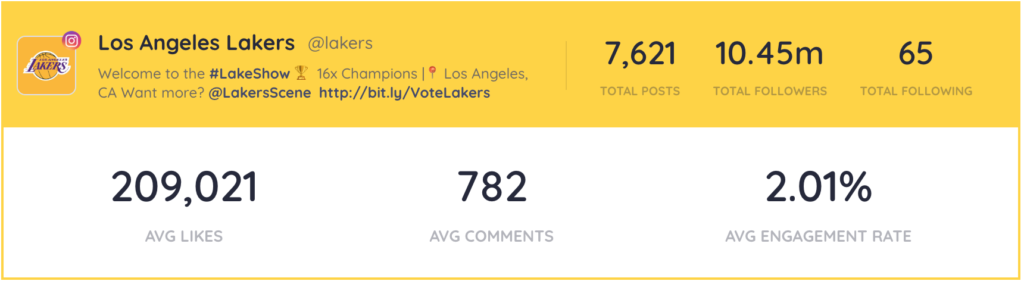
Social Media Tactics to Take a Note of
Here I suggest highlighting some creative tactics your competitors are using on social media. Forget about numbers: Highlight what you found ingenious even if that didn’t yield obvious great results. Make lots of screenshots!
- Did your competitor use humor when replying to a customer?
- Did you like the video they uploaded for a holiday?
- Was their sponsored update particularly creative and attention-grabbing?
- Did they manage to get attention from a niche influencer?
- Did you like the idea behind their social media contest or poll?
This section is supposed to inspire your social media team. Discourage them from copying anything your competitor did on social media (this could quickly turn into a reputation crisis). Instead, let this section be a conversation starter for your team to come up with their own ideas.
Conclusion
There are very few business ideas or models that have no competition. If you have found one: Good for you! For the rest of us, a competitive report is a key to marketing success, especially if you make it actionable and use it as a starting point for your own brainstorming meetings.
Distinguish tactics to discuss and use unified communications to come up with the ideas to improve and expand those tactics, as well as find unique angles and maintain your brand identity. Good luck!
The post Everything You Should Know to Create a Useful Competitor Report appeared first on DigitalMarketer.
Source: digitalmarketer.com

25 PowerPoint Presentation Ideas to Level-Up Your Next Talk
Ninety percent of the anxiety people feel before sacrificing an appearance comes from not feeling devised.
Adding a PowerPoint presentation to your talk and spending the time to create and practice it can increase your confidence and help get your message across to your audience.
Well-designed PowerPoint presentations give life to your talk by adding a visual aspect that people can connect with. The etched text, photos, visuals, graphs, icons, and more butter what you are saying.

Both you and your audience wish that your PowerPoint presentation should be to the point, and efficient.
25 PowerPoint Presentation Ideas to Level-Up Your Next Talk
Here are 25 PowerPoint presentation tips to assist you to reach your next representation your best one.
1. Plan Ahead
Planning onward gives you the time you need to look for quality photos, create infographics that streamline any data you are presenting, and decide on the best pigments, typefaces, and themes that will connect with your audience.
Begin planning your PowerPoint presentation suggestions as you are planning your talk.
However, do not create your slips until after your talk is fine-tuned and ready.
Instead, jot down ideas of visuals, floors, videos, and demos you may want to include in your presentation.
Your presentation slithers will come together as you develop your talk. The suggestions will come to you as you keep your slide presentation in the back of your mind.
Once your talk is written and revised and you are happy with it, establish your slides to complement and help reach the goals and targets of your talk.

2. Choose a Consistent Theme
Using a consistent theme for each of your slips forms a connection throughout your entire presentation for the audience and constructs your content more memorable.
That symbolizes using the same color scheme, typefaces, formatting, icons, logos, and each type of personas and background throughout your presentation.
While it’s important to stay consistent, you do still, however, want to alternate slide layouts to prevent your audience from predicting exactly what’s next and possibly tuning out your presentation.
This makes a shiny look to your creative present and forms it easier for your audience to focus on the content instead of being disconcerted by slides that don’t seem to relate to each other.
A quick and easy way to create a consistent theme for your presentation is to use Powerpoint templates.
PowerPoint has dozens of representation templates you can choose from within the app. You can also access many more templates online for a fee.
PowerPoint presentation templates include shades, typefaces, layouts, background forms, consequences, and sometimes content that let you begin creating your slips immediately.
Or, you can start with a blank slip and make your own theme.
3. Use Bullet Points
When you use bullet places on your slips, it lets your audience visualize crucial points from your verbal production. It also gives you speaking cues, in case you lose your train of thought.
Bullet spots should be short and easy to scan. As a general rule, keep your bullets to four per slither and eight words per missile point.
This will keep your audience involved with you and what you are saying instead of reading your slips and caroling you out.
Your talk is the main event, and your PowerPoint presentation is there to complement what you are saying. Your moves shouldn’t do the talking for you.
Use bullet points to list the main points and highlight important information that you want your audience to remember.
4. Choose Easy to Read Text
Use text that is pleasant to look at and easy for your gathering to read when you are giving your presentation. Font styles such as Arial, Times New Roman, or Helvetica are simple and easy to read.
If you want to use fancier text, save it for bigger headlines in your presentation. And recollect being consistent across your slides.
Make your typeface big enough to be read easily in a large room. A typeface length of 30-point or higher is optimal.
Avoid backgrounds and typefaces that are complementary colors. For example, red and dark green are complementary colors, so a red typeface on a light-green background would be very hard on the eyes.
Dark text on a light background, or vice versa, has the best visibility.
Play around with daring, underscore, italics, and shades for included emphasis on keywords or terms. Use these features strategically — instead of overusing them — to help your gathering places great importance on what you want them to gain from your presentation.
5. Keep It Simple
Avoid ” busy” moves. There is no need to have fancy borders or too many portraits, gifs, or livings in your PowerPoint presentation. Too much to watch on one move can be distracting.
Limit yourself to what is most essential for the audience to understand your message.
As a general rule of thumb, try to include simply one feeling per slide. This will likely mean you’ll have more moves, but it will help your audience follow along and increase their understanding.
One boast that PowerPoint presentations volunteer is modulations, such as fading out of one slip and into the next or moving paroles across the slide. The rule of thumb here is simple changes are the best. This keeps the focus on your talk and not on your PowerPoint presentation.
Consider making some slips only a photo with no text at all. One statement or term on a slip can make it stand out so your audience knows it is important.
When using infographics, preserve paroles to a minimum and verbally explain the graphic. Use amounts, percentages, icons, or small-time phrases to name each one of the purposes of your infographic instead of sentences.
6. Add Inspiring Quotes

Use an inspirational repeat related to your word when you want the audience to remember a key point.
Quoting a phrase spoken by a respected or important person can give credibility and friendliness to your message.
Inspirational mentions likewise help specified the climate and manner of your presentation. They can provide encouragement, appease nerves, lend humor, and give your audience ideas they can use to make improvements.
Since quotes are usually abruptly, they are easy to remember. Use them to help your audience take action or press home the central theme of your presentation.
7. Personalize Your Presentation Slides
One of the most important elements of writing a good talk is to know your audience. The same principle applies to crying your PowerPoint presentation.
To help you craft an innovative present, choice images, hues, themes, and so on that would appeal to your audience and avoid anything that would trigger the opposite effect.
This expects experimenting your gathering. Get to know what is important to them and what their background is. Knowing age, gender, educational status, vocation alternative are helpful. What events have they had that are related to your presentation?
Personalize your PowerPoint presentation to the expectations and tastes of your audience.
In the same regard, contribute your identity to the presentation as appropriate. Sharing personal experiences assistants the gathering connect with you and improve rely on — and therefore connect with your message
8. Browse PowerPoint Templates and Themes
Some PowerPoint templates focusing on a specific industry, topic, or theme. Search the web for some examples of PowerPoint ideas in your battleground and browse the choices and templates available to see if one will reverberate best with your audience.
Within the PowerPoint app, you can search for keywords, such as education, business, boasts, wandering, healthcare, medical, biography, and many other topics related to your talk. Use these lecture templates to your advantage to create crisp, clean, engaging slides.
Along with PowerPoint ideas and templates, you can also access ready-made themes. These are comprised of background and mutually reinforcing fonts and graphics.
As you are searching for a demonstration template, browse PowerPoint’s charts, charts, and infographics available through the app. These are contained within certain presentation templates to give you customizable layouts for plots, tables, timelines, and more that you can use to make your data come alive.
9. Consider PowerPoint Alternatives
If you don’t have PowerPoint, you don’t have to worry. Unless you already have Microsoft Office, you will have to pay to get PowerPoint; but you have alternatives. You even have free options that can help you become great presentations.
Canva is a photo editing tool that forms professional-looking gives. Its free form includes plenty of typefaces and filters to easily create strong, engaging, custom introductions. Canva gives you access to hundreds of design templates and gives you the ability to customize your presentations to your exact specifications.
Google Slides is another free PowerPoint alternative. It offers many of the same peculiarities as PowerPoint, including templates, changes, animations, and inserting likeness, videos, and documents. It is also compatible with PowerPoint if you want to create in Google Slides but present or share using PowerPoint.
Prezi is another strong introduction option that has a free version. Try its templates or start from a space slate. One of its own unique aspects is the ability to record videos, generate intends, and realize infographics with the Prezi online editor.
10. Offer Quality Over Quantity
Don’t waste your audience’s time with fluff and rigmarole. Use your moves for quality information materials and exclusively use them to enhance your presentation.
Less is more. The more words and fluff on a slip, the more chances your audience will have to tune out. You don’t want that.
Limit your slides to the most important points of your talk and slips that will help bring clarity to what you are saying.
11. Fade In and Out of Your Slides
When the content on your slide is not important to what you are saying, fade to colors. This helps your audience focus their attention on you and not get lost in your slides.
It helps to remember that your talk is the point, not your slides.
One of the PowerPoint presentation ideas to consider is to use a slip to introduce a topic, then fade out while you are elaborating on it.
It is best to choose a presentation remote that has a black screen button. Not all remotes do. This feature gives you a fade to a pitch-black screen with the simple click of a button so transition periods are smooth, clean, and not distracting.
12. Engage Instead of Reading
Stay involved with your audience by defying the temptation to read from your slip. Practicing your PowerPoint presentation in advance will make this easy.
Your presentation should help to supplement what you have to say and cater emphasis on your key points.
Elaborate on the information contained within your slips instead of reading them word for word. Keeping your missile spots short will help ensure you engage instead of reading.
With each missile extent or main idea, you can elaborate by telling an interesting story, generating two examples, telling a joke, or doing a demonstration.
Even if you have an inspirational paraphrase, memorize the quote so that you are maintaining eye contact with your audience instead of gazing at your slide. This will help the audience connect with your and your meaning even more.
13. Show One Bullet Point at a Time
One of the most effective PowerPoint presentation ideas is to reveal one bullet part at a time to your gathering.
This helps your audience stay on track with your talk and not read ahead, be lost, or miss a point.
To be able to do this, learn how to use the software and your remote so you are eligible to smoothly advanced from one missile point to the next.
As you set up your PowerPoint slips, you will access the Custom Animation feature then chose an Entrance Effect. Then, when you are presenting, you will be able to show one missile quality at a time to match with what you are currently talking about.
14. Bring Your Own Hardware
It is best practice to bring your own laptop or design that you want to use to give your presentation. That route you are familiar with it and you will not run the risk of having compatible hardware at your venue.
Just make sure you have prepared how to connect your invention to the AV equipment at the place you will be giving your talk. For example, do it is necessary to have a USB or RBG cable, iPhone dongle, or other hardware to present your slithers? If so, deliver it along.

Also, have a backup of your presentation just in case something goes wrong at the last minute with your hardware. Put your backup on a USB flash drive, transmit it to yourself by email, use Dropbox or Google Drive, or add it as a document on your phone.
Ask ahead of time what gear will be held in the venue. This helps you know what to expect while also creating your design and backup of your presentation in case they are needed. Preparation assists pacify your nerves and ensuring your presentation goes on without a hitch.
15. Invest In a Remote Control
Chances are you will not have a tech crew, so you’ll need to advance your slides on your own.
Invest in the remote control so you can be away from your device to control your PowerPoint presentation. This helps the audience places great importance on you and be participating in you instead of watching you from behind your device.
It is essential to learn your remote, by practicing with it often ahead of time. Memorize by suggestion where the buttons are so you are not incessantly looking at it, which is distracting to the audience.
Choose a remote that is compatible with Windows PCs if you are using PowerPoint instead of an alternative. Be able to use a PowerPoint remote app that you can download onto your iPhone or Android phone if this is more convenient for you.
Wireless remotes are best since they allow you the freedom to move around the stage and engage with the audience.
Using a remote with a laser will allow you to point to specific parts of your slides. Red is a common laser hue, while off-color, and violet is also alternatives.
Green is the most powerful color and may be best for huge lecture venues. Be sure not to inadvertently moment the laser at a person as it may cause damage to the eyes.
16. Ask a Question
Asking a question during your talk engages your audience so they are actively thinking and involved in what you are presenting.
Use questions at tactical objects in your presentation to capture their courtesy and attraction them into your talk.
Devote a slither to write out issues and questions, and then pause to give the audience time to think about it. You may want them to keep the answer to themselves or ask questions voluntaries to share theirs out loud and promote discussion.

A successful public speaking strategy is to make a bold affirmation and then ask a question. For example, you are able to state that” Most parties are not well understood the 5 causes of climate change impacts,” and then request,” Are you one of these parties?”
Instead of starting out with a listing of causes, posing this issue firstly passes the audience an opportunity to think about the topic. They will likely be more interested in what you have to say next and be able to personalize your word to themselves.
17. Choose the Best Images
The human brain can process portraits 60,000 periods faster than it treats written text. Adding likeness to your slides is one of the most effective PowerPoint presentation ideas.
But make sure your likeness is high quality. They must be in focus, high resolving, and pleasant to look at.
You can access numerous high-quality epitomes online that are free to use. Many PowerPoint templates also include photos related to the theme of the presentation.
Choose pictures, instances, or graphics that are both pleasing to the eye and on topic. A random photo of a cute kitten has a sickening price, but if it is off-topic it will attract your audience away from your word. You want your audience to remember your content, not an unrelated slide.
One PowerPoint presentation suggestion you can try is to replenish your slip with an image and then included short bullet points over it. If you do, make sure your text font is easily visible on top of the image.
18. Engage With Video
Most people retain report better when they watch a video over-read text.
In fact, 94% of marketers say video helps people understand their product or service better. And 87% say it increases their return on investment.
PowerPoint and other slither performance alternatives allow you to add a video to make a most creative presentation.

Keep your video suddenly to make it more involving. It is best to communicate your plan in a video that ranges from less than a time to no more than three minutes.
Add a video to your PowerPoint presentation from YouTube, by pasting in an embed system from another location, or uploading a video from your computer.
You can also add a screen recording when you want to demonstrate something to your audience. Add an animated gif as an alternative to a stationary photograph.
For best accessibility, a significant PowerPoint presentation thought is to add captions to your video. You can do this directly in PowerPoint by using the Video Tools Playback feature.
19. Call On Your Leadership Skills
The purpose of your talk is to improve the lives of your audience in some way. You will either want to motivate, induce, inform, influence, or entertain them.
The same qualities that induce you a good lead construct you a dynamic public speaker.
Become familiar with these skills and develop them. Some of the top characteristics of good governors in my own experience are imagination, heroism, soundness, humility, sharpness, and clear communication.
As you establish, rehearse, and present your talk and your PowerPoint presentation, use these leadership sciences to have a positive effect on your audience and reach the goal of your talk.
20. Make Your PowerPoint Presentation Actionable
Provide something at the end of your presentation that your gathering can do immediately to take any decision.
This is the exclamation point at the end of your talk. It is where you wrap everything up and create everything together.
Ending your presentation with a thank you slide may leave some gathering members wondering what to do next.
Instead, tell them directly.
What can your audience do when they walk out of the room to throw what they learned into action? In other words, what was the goal of your talk?
To help you craft your call to action, put yourself in the shoes of your audience and expect,” What’s in it for me ?”
Make your call to action clear, specific, and easy to follow. Write it on a slither so the audience can both see and hear it.
21. Develop Excellent Virtual Presentation Skills
Virtual talks are increasingly popular and even necessary in many circumstances now.
The benefits of giving a virtual presentation include availability, you can reach a wider audience, it is often more cost-effective than in-person proposals, and the gathering readily has handouts, connections, resources for taking action.
It is likely you will give a PowerPoint presentation virtually. Prepare yourself to give an effective presentation by preparing and practicing ahead of time.
Get used to talking into the camera instead of looking at your screen. In that mode, the onlookers perceive that you are seeing see contact with them, which is important.
Ask someone to assist you with the technical aspects of the presentation if you can. They can represent you aware of questions and solve any issues that come up so you can concentrate on engaging with the audience.
22. Harness the Power of Infographics
Infographics simplify complex topics. A directory of statistics may seem dry, but when put into an infographic, your audience is able to visualize the concept more easily.
Infographics also afford a visual representation of what you are explaining. They help you make an innovative presentation that welfares your audience.
Create infographics by expanding those contained in PowerPoint templates or applying Canva, Google Slides, Piktochart, easel.ly, and other infographic tools.
23. Look at Your Audience
As I have mentioned, glance at your slide when needed, but never read your slide.
Communicate with your audience and build a relationship with them by maintaining attention contact.
Keep the focus on your word, not your slides.
This takes practice but is essential to keep your audience committed and establish a rapport with them.
Before you start speaking, look at your audience and establish seeing contact with various gathering members. As you are speaking, maintain seeing contact with one person for three to five seconds instead of letting your eyes dart around the room.
Be sure to look at all audience members as well. Focus your eyes on the left, right, middle, front, and back of the chamber. This will help all participants know they are important and included in your presentation.
24. Pause
Avoid rushing your talk or your PowerPoint presentation. No one wants to be chided or was just talking to. They want to feel as though they are having a dialogue as much as possible.
Using a deliberate breather between slithers, bullet times in a slide, or your talk, in general, facilitates capturing the attention of your gathering.
It likewise allows your message to sink in and leaves them more time to think about what you’ve said. An interrupt gives your audience time to read your slip and process it.
Taking time to pause allays your nerves and helps your audience relate to you.
Use a pause to provide emphasis to a part “you’re ever” forming, like a punctuation mark at the end of a convict does.
It is especially important to pause when you are transitioning from one topic or moving to another. It facilitates the gathering transition in their thoughts as well.
25. Practice, Practice, Practice
Preparation is the key to dedicating an effective presentation. About 35% of parties affording a representation pattern it for at least an hour. Another 44% waste anywhere from three to eight hours practicing their presentation to make sure it is polished and states are prepared.
To effectively rehearsal your PowerPoint presentation, write an ended synopsis of your talk in missile detail. Don’t write it word for word, but write it out as missile objects.
Next, dictate your talk into an express record-keeper or cell phone, and then listen to it. It’s amazing how much different it reverberates when you hear your own voice.
You’ll see styles that you could have presented differently. Sometimes exactly changing the order of stages increases their impact.
Practicing your presentation helps you increase confidence and lower nervousness, decrease nervousness, or overcome your fear of public speaking.
Engage Your Audience With These PowerPoint Presentation Ideas
With these 25 PowerPoint presentation ideas, you can reach inventive appearances that are engaging, help you meet the goal of your presentation, and benefit the lives of your gathering members.
For more virtual public speaking tips-off, download my free steer that will help you build a strong online presence as well as motivate and induce others.
Source: briantracy.com

Website Redesign SEO Checklist: Tips to Avoid Big Drops in Your Rankings
If your website is no longer reaching its potential, then it might be time for a redesign. One case study found leads improved by 314 percent following a website redesign and SEO campaign.
Although redesigns can be expensive, it’s a better option than bleeding money year after year with an inefficient website.

When redesigning your site, it’s important you avoid the pitfalls that can severely hamper your SEO. To help you do this, here’s my website redesign SEO checklist.
What Is a Website Redesign?
A website redesign involves large-scale changes to your website. During a redesign, elements of your code, content, structure, and visuals may change dramatically, giving your site a completely fresh look.
This is a natural—and important—part of a website’s development. As much as 50 percent of consumers believe website design is an important part of a company’s brand.
Even if you had the greatest website in the world back in 2001, it would be looking very out of place today if you didn’t make any large changes to it. Here’s what an Amazon web page looked like back in 2001.
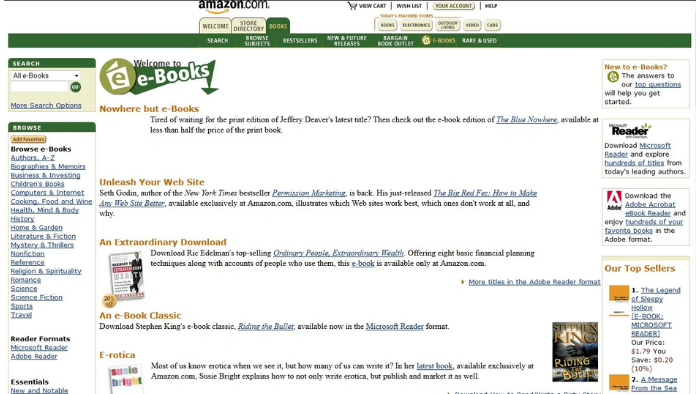
Design best practices change, technology changes and your target audience’s expectations change; your website needs to change to keep up.
Accessibility plays a big part as well. When visiting a site for the first time, 38 percent of people will look at the page’s layout or navigational links.
Sometimes these will mean making smaller changes as part of a website refresh, but occasionally, you’ll need to make more large-scale changes in the form of a full-scale website redesign. Either way, you need to make sure you are following current best practices so your website redesign SEO isn’t affected.
Benefits of a Website Redesign
Website redesigns aren’t without risk (especially for website redesign SEO), but when done well, they offer significant upside. They can:
- improve SEO and site performance
- simplify the user experience
- focus your content strategy
- give your site a facelift
- offer faster load speeds
- provide up to date security
The most obvious benefit is since your website serves as a modern-day shop front, you want to make it attractive.
If a physical store has a broken sign, poor lighting, and a dingy interior, it’s going to struggle to appeal to people. It’s the same for a website; if it looks tired and out of date, your visitors are going to wonder if your business is tiring and out of date as well.
A website redesign is about more than just a facelift.
It also gives you an opportunity to change the fundamental structure of your website and make it easier for visitors to navigate. You want to start with the right approach since even doing a simple redesign with basic features can take an average of two months to complete.

Businesses change over time, and as their websites evolve and grow naturally, the structure of the website can become messy. You add new content categories, move things around on your nav bar, switch parent and child pages, and so on.
A simple rule when it comes to design and UX is that complicated design is rarely good. You want to make it as simple as possible for your visitors (and bots) to navigate your site and find what they’re looking for. A website redesign is a great opportunity to do this.
This is an ideal time to evaluate your site, decide on your goals, and create a redesign strategy that can help you achieve them.
When Are Website Redesigns Necessary?
According to a 2020 survey, here are the top reasons for a website redesign:
low conversion rates (80.8 percent)high bounce rates (65 percent)needs better UX (61 percent)not responsive on all devices (53.8 percent)outdated website (38.5 percent)not SEO-friendly (23.1 percent)
It can be tricky to know when a website redesign is necessary. Chances are, you’re investing a good chunk of money in your redesign, so you want to get the timing right.
The thing to remember is user experience is absolutely essential in digital marketing. It’s going to show in almost every metric and, ultimately, it’s going to have an impact on your bottom line.
The metric closest to most website owners’ hearts is conversion rate. This can be a big sign that it’s time for a website redesign.

Conversion rates fluctuate, but if yours is in a downward spiral, then it might be time to consider a website redesign. They are also different depending on your industry.
For example, if your website is part of the Real Estate or Home Improvement industries, your conversion rates will be around 7 percent. However, if you are part of the Media & Entertainment industry, it might be closer to 18 percent.
One of the best ways to know if it’s time to make changes to your website is to use it from the point of view of your visitors. Imagine you’re visiting your site for the very first time and ask yourself these simple questions:
- Does the branding seem on-point?
- Do pages load quickly?
- Is your site laid out in a logical way that’s easy to navigate?
- Are your pages optimized for mobile?
- Is it difficult to find the information you’re looking for?
- Is your customer journey streamlined enough?
Compare your website to your competitors and see how you stack up. If you find your site is good in certain areas but missing a few details in others, a website refresh might be the answer. If there are lots of things holding you back on the other hand, then it’s probably time for a full website redesign.
Website Redesign SEO Considerations Before Getting Started
The top reason visitors leave a website is due to slow loading times—88.6 percent of survey respondents in a 2020 survey affirmed this. Page speed, directly and indirectly, affects SEO.
This is just one reason to be vigilant about multiple factors that can affect website redesign SEO— planning a redesign isn’t something that should be taken lightly. The rewards are great when things go right, but can be a nightmare if things do go wrong.
The first step is to consider your goals.
What do you want out of your website redesign? What realistic targets can you set?
To set the right goals, you’ve got to have some benchmarks for your current website performance. Make use of your analytics and come up with SMART goals.

Once you’ve come up with your goals, then you can begin thinking about a timeline. The important part here is to be realistic. As you’ll see in the website redesign SEO checklist, there are a lot of steps to consider, so make sure you give yourself enough time to do a great job.
Then you’ll need to put together the right team to carry out your vision. You’ll need talented designers, developers, and content managers to ensure things run smoothly, but don’t underestimate one key element: communication.
Your team needs to be working together and communication is extremely important.
Website Redesign SEO Checklist
This website redesign SEO checklist will help you stay organized throughout the entire process and make sure you don’t miss anything important.
1. Audit Your Existing Content
Content powers many websites’ organic presence. Eighty-two percent of marketers actively use content marketing, and many successful businesses are built off of it.
A website redesign SEO process has the potential to take your content efforts to the next level, but first, you’ve got to have a good picture of where it’s at.
First, use a tool like Screaming Frog to pull data on all URLs included in your website.
Next, use your analytics and Ubersuggest to perform a complete content audit to determine your most important pages, see which pages are irrelevant or not needed anymore, and which should be redirected or combined with other pages.
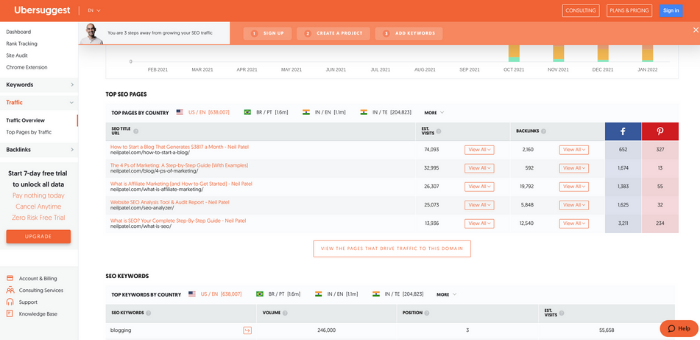
Follow these steps and you should have a clear idea of which pages (and keywords) are most important. Look at your traffic stats, rankings, and conversion goals to see where other improvements can be made.
2. Update Information Architecture
Over 60 percent of users report leaving a website due to bad navigation. Although website navigation and information architecture (IA) are different, your IA should inform how your site navigation is structured.
Information architecture is about how you organize information in your sitemap. Navigation is how you organize your website.

As mentioned earlier, 38 percent of people will look at a site’s layout and navigational links on their first visit.
Let’s use this example post: “How to Scale Mt Everest.”
If people have to find it by navigating through a tips page, then climbing strategies, then Asian peaks, before finally clicking Mt Everest, it’s going to be nearly impossible to find.

Wouldn’t it be a lot easier if the process could simply be Peaks > Mt Everest > How to Scale Mt Everest?
How you organize information all depends on what your website is about, why people come to your site, and what information is most valuable.
To update your IA:
- Start by creating a map of your current structure.
- Do competitor analysis to see how your competition organizes their websites.
- Use a tool like Hotjar to see where users click and how they interact with your site.
- Using note cards or post-its, write down the main categories for your site.
- Next, write your subheadings based on the data you’ve collected.
- Write down the URLs for pages you keep, and organize them under the subheadings.
- Create a new sitemap based on what you created.
3. Carefully Map URL Redirects
In a Semrush study that analyzed 150,000 websites, 42.5 percent of the websites considered had broken internal links.
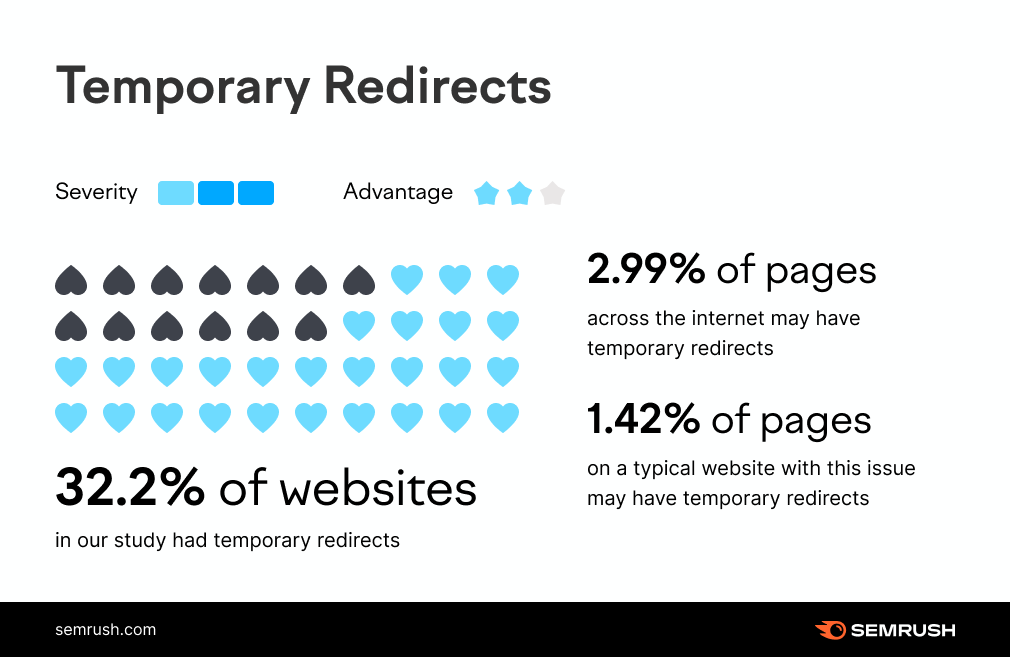
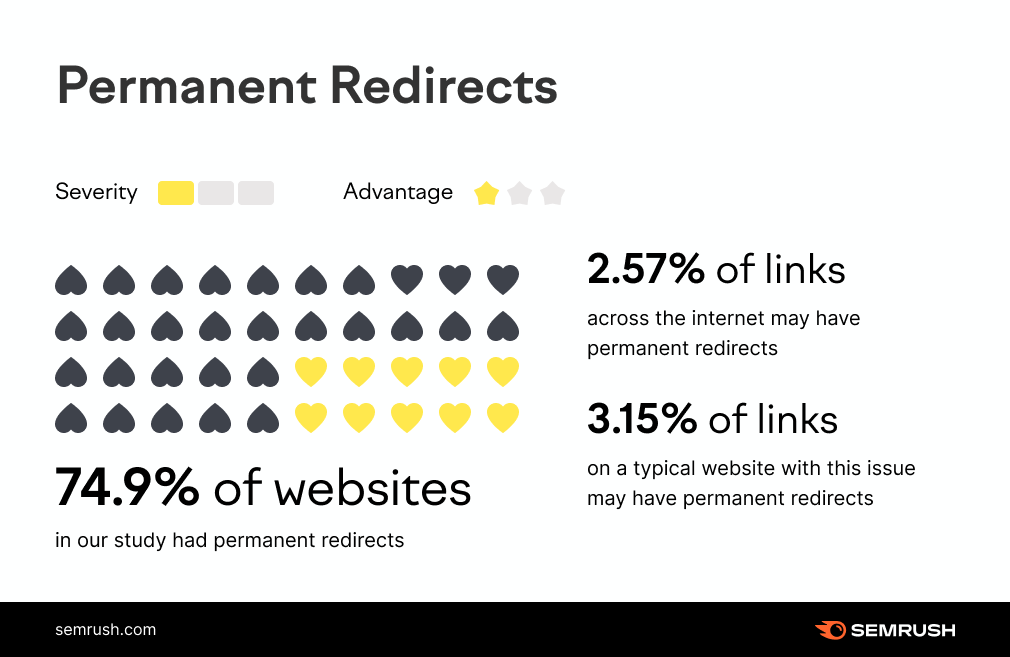
In the beginning, I mentioned how website redesign SEO processes aren’t without risk. The greatest of those risks is the potential of losing a lot of the hard work you put into building your organic profile.
A website redesign is going to change the structure of your entire site. Some pages will get moved, some will even get deleted.
The thing is, small changes can make a big difference in SEO land. As much as 60 percent of marketers say SEO and content marketing is their biggest source of leads.
Let’s go back to our amazing article on “How to Scale Mount Everest” that’s bringing in lots of organic traffic.
The problem is you posted it in a category that’s not very accurate, and you gave it a messy URL structure. Naturally, you want to fix this, so you change the category and URL.
You haven’t even touched the content, but this change can have huge consequences. This is because there are links out there already pointing back to the old URL, so when people (and bots) follow them, they end up at a blank page.
Unless you use URL redirects, you’re not only losing your referral traffic, but you also lose the page and domain authority those backlinks have already built up.
Essentially, your well-established and successful article has to start from scratch all over again.
Redirects can get very messy with a large website, so it’s important to carefully map them.
How to map URL redirects:
- Create a list of all URLs you are keeping as well as those you will no longer be using.
- Create another list of content you plan to keep that will be under a new URL.
- Match each old URL with its new URL. For the URLs you are getting rid of, match each to new content that covers a similar topic. Give the list of new content mapping scenarios to developers to implement the redirects.
4. Optimize Content You’re Keeping
After doing your content audit, you should have a good idea of what content you plan to keep. If you’ve put the time and effort into your audit, you will likely have flagged some areas of improvement for some of your best pages.
A website redesign is a perfect opportunity to refresh old content and give it a new lease of life. This process alone can increase organic traffic by as much as 106 percent.
Content decay is real. New information comes to light, competitors invest in their content, and suddenly your best pages have been pushed down the rankings.
Click through rates for the top organic rankings drop off extremely quickly:
- 1st result: 34.2 percent
- 2nd result: 17.1 percent
- 3rd result: 11.4 percent
- 4th result: 8.1 percent
- 5th result: 7.4 percent
Dropping from the top rank can immediately cut your organic traffic in half, so it’s important to optimize your existing pages.
Your website redesign SEO should help with the UX side of things, but what else can you do to improve content rankings again?
- Use Google Search Console or an SEO tool like Ubersuggest to see how your content is performing.
- See what keywords your top-performing content pieces are ranking for. To improve those rankings, even more, add target keywords to headers, increase keyword density (without stuffing) throughout the post, and use keywords in image alt text and file names.
- Dig into content that isn’t performing well. Make improvements by rewriting it or updating it with recent links and studies as well as data points, expert interviews, and visuals or videos.
5. Optimize Page Speed
You can’t underestimate the importance of page speed. Everyone knows the feeling of waiting forever for a page to load, and you know what users do when that happens; they leave and look for information elsewhere.
Technology has made people expect things much faster these days, and interacting with a website is no different. 25 percent of people leave a website if the page takes more than four seconds to load, and a one-second delay results in a 16 percent drop in customer satisfaction.
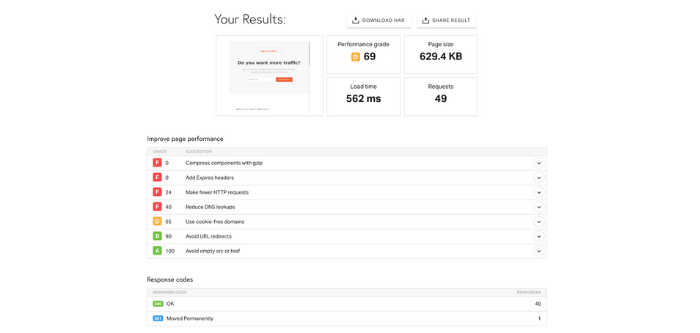
Websites tend to become bloated over time. A website redesign SEO process lets you take the opportunity to optimize page speed by addressing the bloat.
First, you want to make sure images are optimized to the correct size and format. Make embedded videos load properly and, if they don’t, use tools to decrease the file size or shorten the videos.
Next, reduce the number of HTTP requests. You should also minify your CSS and JavaScript, and clean up your HTML.
This should be something you consider from the very start of your redesign, and you need to stress it as a priority for your developer.
6. Update Your XML Sitemap
Your XML sitemap is like your website blueprint. Google and other search engines use it to understand the purpose of your content and it’s crucial for good website redesign SEO.
You can either do this manually by adding every URL in your updated site to the map or use an SEO plugin like Yoast or AIOSEO to generate one automatically.
This is a simple but important step. If Google is looking at an incorrect XML sitemap, their crawlers may ignore your site entirely (as confirmed by Google’s John Mueller).
7. Test Your Site After Redesign Is Complete
Across the internet, 0.27 percent of internal links are broken and 1.37 percent of external links are broken. Broken links are just one of the many issues you need to consider when testing your website after a redesign.
Redesigning an entire website is a huge undertaking so every detail isn’t going to come out perfect straight away.
If you launch your new site immediately without testing it first, these imperfections can have big consequences.
It’s tempting to get the ball rolling and start with your new website as quickly as possible, but you’ve got to put time into testing. Review all of the changes on your test site (get your friends and family on board as well) and go through the website with a fine-tooth comb.
You can create specific tasks for everyone involved in user testing your site.
- test CTAstest site navigation (it should make sense and all tabs/navigation links should be clickable)look at side navigation links
- Review forms, pop-ups, and exit overlays if you use them
- audit internal and external links
- pay close attention to interactive content and purchasing pages
- have people text on desktop, tablets, and mobile devices (Android and iOS)
Add any errors you find to a spreadsheet and go through them with your developer.
Again, it’s about exploring your website through the eyes of your target audience. If you do this well, then you’ll fix a lot of errors before they reach the end-user.
Website Redesign SEO Frequently Asked Questions
How much do website redesigns affect SEO?
Website redesigns can have a big impact on SEO. When done well, the improved UX can boost rankings, but if the redirects aren’t carefully mapped, it can lower your authority and result in your website losing a lot of organic traffic.
How much do website redesigns for SEO cost?
The cost of a website redesign will depend on the complexity of your website. Basic redesigns can start at around $15,000 but more complicated ones can cost upwards of $75,000.
What are the most common SEO errors in website redesigns?
Some of the most common SEO errors with website redesigns are forgetting to redirect URLs and not keeping your most successful content.
What SEO tools do I need for website redesigns?
SEO tools are useful for website redesigns because they allow you to evaluate your performance. Your Google Analytics is essential, but ranking checkers like Ubersuggest can also be very useful.
Conclusion: Website Redesign SEO
There comes a time when you need to think about website redesign SEO. This is an important moment for your business, and it needs to be handled with care.
A website redesign carries lots of risks when it comes to SEO, but at the same time, it can offer lots of rewards. To maximize those rewards and minimize the risks you need a clearly defined strategy and that is where this website redesign SEO checklist can help.
That covers the SEO side, but I’ve also got some more tips on how to safely carry out a website redesign, so check them out.
Are you planning a website redesign? Let me know in the comments below!
Source: neilpatel.com